Release TwitterPod beta2
Posted by drikin on 2007年5月11日 02:27
TwitterPod is Twitter client for Mac OS X. TwitterPod adoption of Core Data. So TwitterPod can store logs to database and search Twitter logs quickly like Mail.app. I'll introduce TwitterPod features with screenshots.
【1】 Powerful Search

TwitterPod have a search field at Top right of main window. if you input keyword to that field. You can search Twitter logs incrementally.
【2】Quick Reply
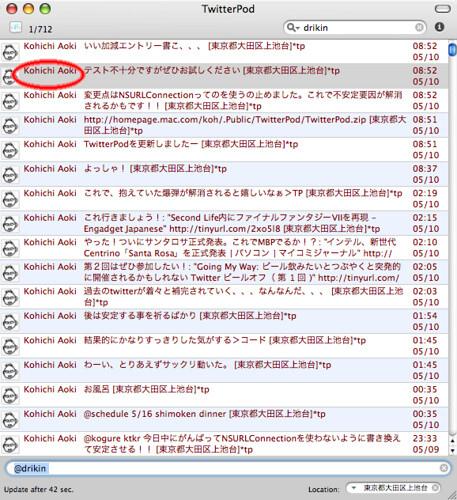
Double click username field of column at table view. TwitterPod insert @username to message field and filter logs from username. You can reply message quickly.
【3】Coordination with Growl
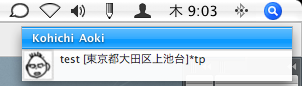
This is most requested feature from friends. TwitterPod coordinate with growl and notify new Twitter message via Growl.
【4】Smart Drawer
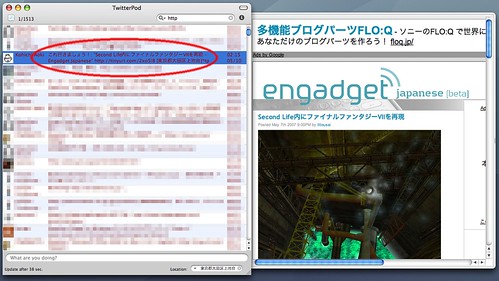
If you enable Smart Drawer feature from preference. When you click message it is include URL, TwitterPod automatically open drawer and preview URL in drawer. if you have a interest at URL, please double click message. TwitterPod open URL via Default Browser.
【5】Coordination with Google maps
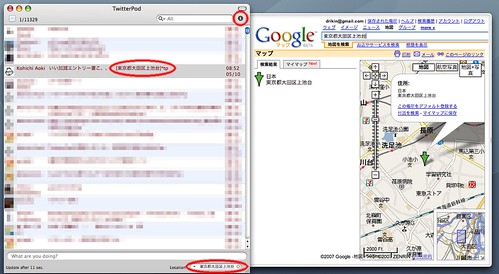
Your selected message include [location info]. and you click i button at toolbar. TwitterPod search location info via Google maps. and preview it in drawer. furthermore TwitterPod have a location input field at bottom right of main window. if you set location information it TwitterPod include it to message automatically.
【6】Background Image
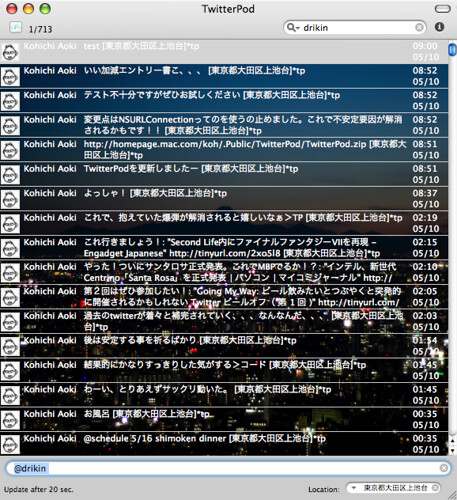
TwitterPod window can customize background image, font color and transparency from preference. You input image URL and check Use BG Image button. You can set Background Image at main window.
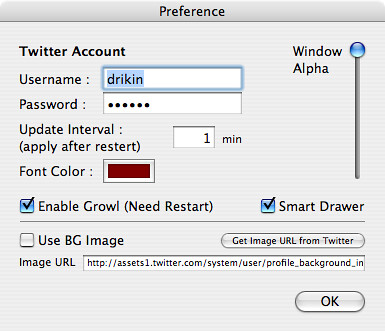
Those settings can modify from preference window.Update interval and enable Growl's setting have to restart TwitterPod.
Please feedback and request feel free.
Download Here
【1】 Powerful Search

TwitterPod have a search field at Top right of main window. if you input keyword to that field. You can search Twitter logs incrementally.
【2】Quick Reply
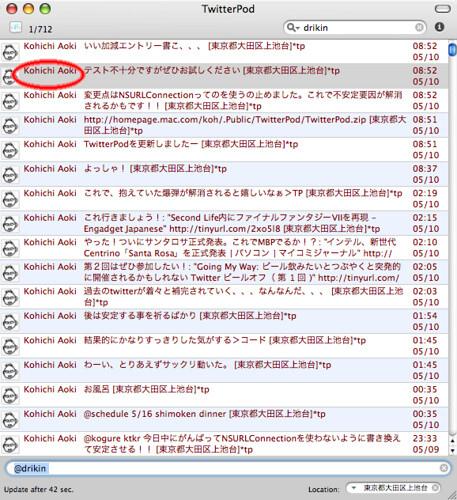
Double click username field of column at table view. TwitterPod insert @username to message field and filter logs from username. You can reply message quickly.
【3】Coordination with Growl
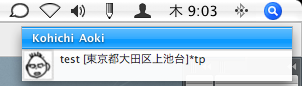
This is most requested feature from friends. TwitterPod coordinate with growl and notify new Twitter message via Growl.
【4】Smart Drawer
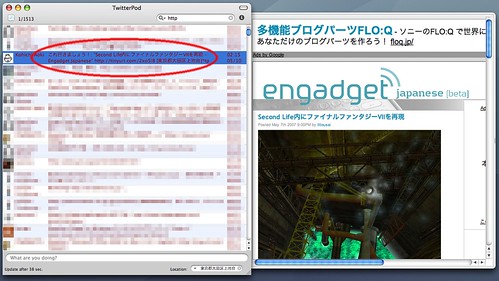
If you enable Smart Drawer feature from preference. When you click message it is include URL, TwitterPod automatically open drawer and preview URL in drawer. if you have a interest at URL, please double click message. TwitterPod open URL via Default Browser.
【5】Coordination with Google maps
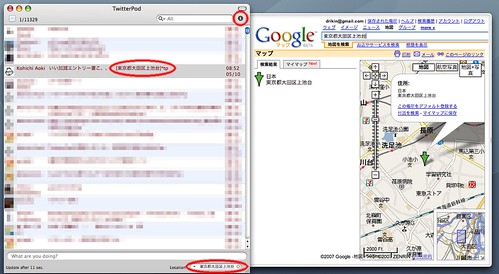
Your selected message include [location info]. and you click i button at toolbar. TwitterPod search location info via Google maps. and preview it in drawer. furthermore TwitterPod have a location input field at bottom right of main window. if you set location information it TwitterPod include it to message automatically.
【6】Background Image
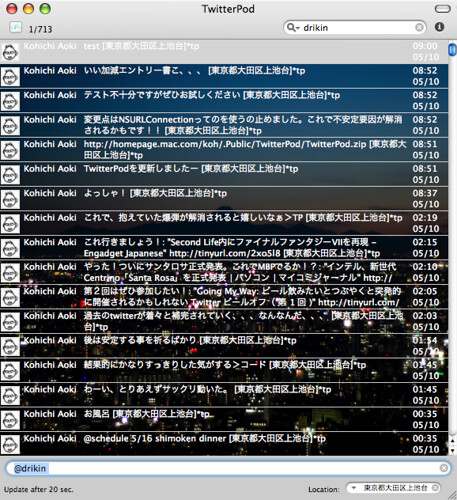
TwitterPod window can customize background image, font color and transparency from preference. You input image URL and check Use BG Image button. You can set Background Image at main window.
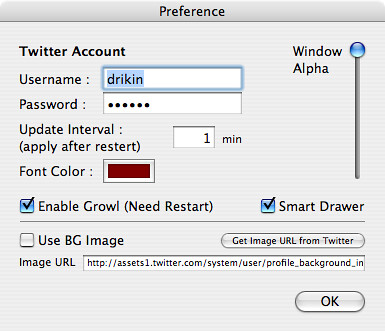
Those settings can modify from preference window.Update interval and enable Growl's setting have to restart TwitterPod.
Please feedback and request feel free.
Download Here