Flickr2Tag

Today, I published a simple web application named "Flickr2Tag".
This is really simple. You just can get HTML tag that is embeded the photo from flickr. It might be helpful for Blog editing.
超シンプルなWebアプリ「Flickr2Tag」を公開しました。
このサービスは、ほんとにシンプルで、Flickr検索結果の写真から、HTMLタグを生成し、クリップボードにコピーするだけのサービスです。ブログの編集などに有効だと思って作りました。
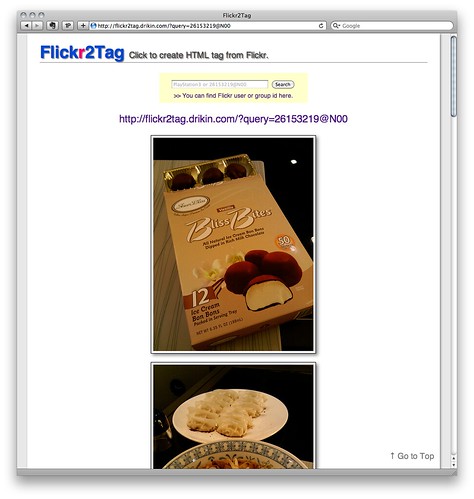
Please input any keyword or your flickr user/group id. You can watch photos of result from flickr. If you want to get the HTML tag for the photo, please click your favorite photo. Automatically store the HTML tag text to your clipboard.
Let you paste the tag to your blog or somewhere. Enjoy!
使い方は、とてもシンプルで、自分の好きなキーワードや、flickrのuser/group idを入力して検索を実行してください。flickrの写真の検索結果が表示されると思います。あとは、自分の気に入った写真をクリックすると、その写真を埋め込むためのHTMLコードが自動的に、クリップボードにコピーされます。
あとは、自分のブログにペーストするなりして、活用してください!
Tips
- How to find the flickr id?
- idGetter is very useful service to get the id. You can easily find the id from your desirable flickr url. I also created the useful bookmarklet. see detail here.
- Can I remember the search result?
- When you have done searching, you can also find the URL at the page top. Please bookmark/memorize it. You can directly search photos by it.
- Which browser does Flickr2Tag support?
- Basically I'm confirming the behavior with WebKit based browser (like Safari/Chrome). I also confirm FireFox sometimes. Please let me know if you find any problem.
- flickr idの探し方は?
- idGetterというサービスを使うと、flickrのURLから、idを簡単に検索する事が出来ます。また、専用のブックマークレットも用意してます。詳しくはこちらを
- 検索結果は保存できますか?
- 検索を実行すると、ページ上部に、URLが表示されると思います。このURLをブックマークなどに保存しておくと、次回からは、ダイレクトに検索結果を見る事が出来ます。
- Flickr2Tagがサポートしてるブラウザは?
- 基本的に、WebKitベース(SafariとかChromeとか)で開発は行っていて、動作を確認しています。時折FireFoxでも動作確認してますが、もし、問題を発見したら、ぜひフィードバックしてください。