nexus one Desktop Dock

nexus one発売から、約一ヶ月。すっかり巷はiPadの話題で持ち切りですが、今日は、遂に発売されたnexus one純正Dockが届いたので、そのご紹介です。

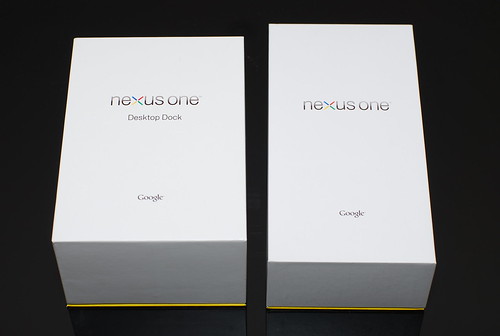
お約束で箱から。箱は、本体と同じ白い化粧箱ですが、本体に比べると、ちょっと太っちょな感じの箱。


開けてみると、シンプルにDockと、上部にケーブルの付属品が隠れています。


ケーブルは、マイクロUSB端子の電源アダプタと、オーディオケーブル。オーディオケーブルは、普通のオーディオーminiピンケーブルですが、それなりに、高級感があると言うか、デザインされてる感じ。

マニュアル系も例によって、申し訳程度です。



肝心のDockは、こんな感じ。iPhoneのDockみたいに、端子が飛び出していて、差し込むタイプではなく、従来の携帯電話とかにありがちな、端子接触型のDockです。iPhoneタイプのDockみたいに、狙いを定めて、差し込む必要もなく、使い勝手は断然良いです。


でもって、最も感心したのが、Dockとソフトウェアの連携。Dockに装着すると、自動的にDockを認識し、ホーム画面が、時計と、天気予報の洒落た画面に切り替わります。この画面からは、簡単に、アラーム、スライドショー、音楽再生が呼び出せ、右端のホームボタンを押すと、本来のホーム画面から、通常操作を行う事が出来ます。
また、オーディオケーブルが付属していましたが、Dock背面には、オーディオ出力があり、本体のサウンド出力をBluetooth経由で、Dockのオーディオ端子から出力する事が出来ます。このBluetooth接続についても、Dock接続時に、自動的に有効にすることができます。
Dock接続時の使い勝手の作り込みは、iPhoneを確実に上回ってて、非常に正しい! ここら辺、ガラパゴス携帯(って言い方あまり好きじゃないけど)の良さを取り込んで、更に自由度を高めてる感じ。

こんな感じで、デスクトップに置いておくと絵になる。実際に、BTキーボードが使えてるわけじゃないですが、こうやって設置してみて、BTキーボードをnexus oneと連携して使ってみたくなりました。
(BT接続できるSimejiのnexus one対応お願いしますー>@adamrockerさんすでに実現してるみたいです。早速試してみよう!)

少し放置していると、スクリーンセーバー時計モードに。これはちょっと質素すぎる感じで、PSP Go程とは言わないまでも、もうちょっとカスタマイズしたい感じ。
本来、家と、会社用に、二台欲しかったのですが、$45という値段に、ちょっと腰が引けて、とりあえず一台ゲットしてみましたが、単なる充電器に留まらず、ちゃんと、ソフトウェアとの連携も作り込んできた辺りは、きめの細かさを感じました。これは、もう一台ゲットですね!
しかし、HTC恐るべしだなぁ