How to setup Safari OS.

As you know, Google is recently developing Chrome OS for Netbook. It's entirely working Chrome as User Interface. I'm inspired by it. Then I had tried to setup Full Screen Safari on my MacBook Air. Also, I'm tying to reduce CPU load for getting a performance and battery life. It seems Safari OS. ;-)
I memorized what I have done for it below.
Please let me know if you have more good idea for reducing the CPU usage!
Appearance
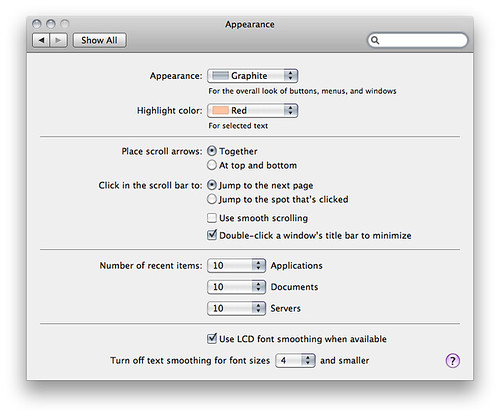
- Uncheck Use smooth scrolling for reducing CPU load.
Dock
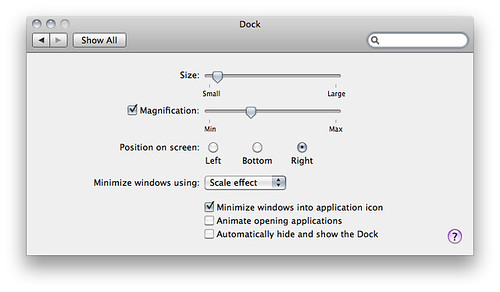
- Select Scale effect for reducing CPU load.
- Uncheck Animate opening applications for reducing CPU load.
Sharing

- Disable all services if you don't need these for reducing background applications.
Accounts

- Please make sure if there are unnecessary items from Login Items.
Secrets
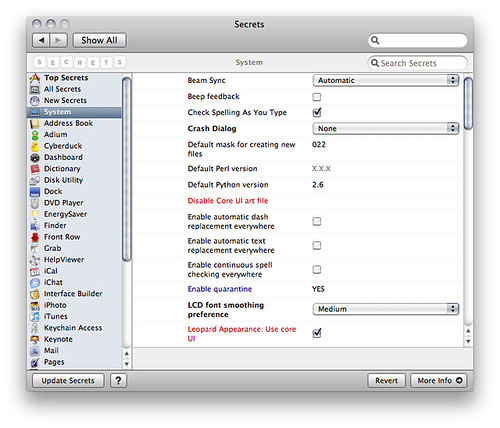
Secrets preference plane is really simple useful application for controlling hidden system settings.
- Disable Crash Dialog for getting a performance.
Safari - Security

- Uncheck Enable plug-ins for disabling Flash plugin for getting the performance and battery life.
- Uncheck Enable Java for reducing CPU load.
Safari - Glims
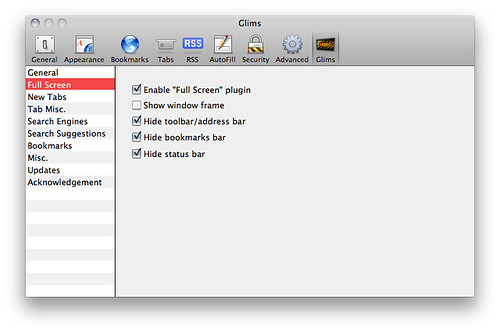
Glims is also really nice plugin which extends Safari features. It enables Full Screen Mode for Safari.
Disable Spotlight
sudo mdutil -a -i off
If you type this command in Terminal.app. You can disable Spotlight. It's spending much CPU resources permanently.
Disable Dashboard
defaults write com.apple.dashboard mcx-disabled -boolean YES
This command also disable Dashboard feature. It's also spending the CPU resource sometimes.